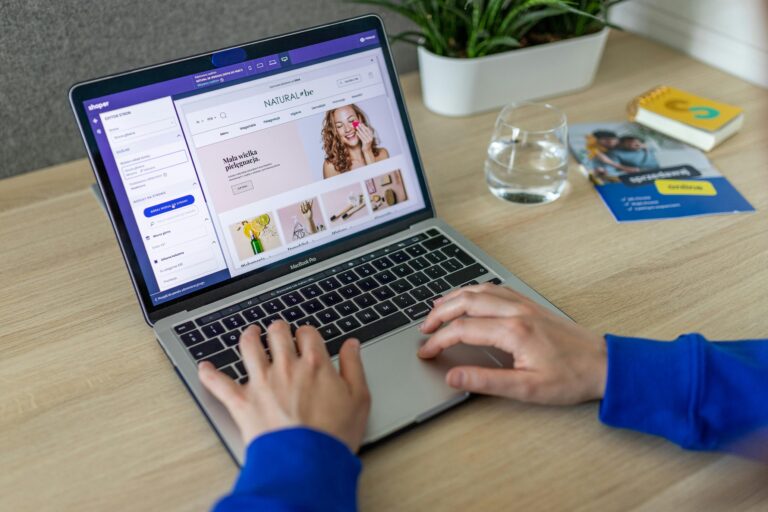
In today’s digital era, a professional website is no longer a luxury—it’s a necessity for every business. Whether you are a startup, a small business, or an established enterprise, your website acts as your digital storefront, influencing how potential customers perceive your brand.
WordPress has become the platform of choice for millions of businesses worldwide due to its flexibility, ease of use, and powerful customization capabilities. This guide explains why WordPress is ideal for businesses and how to leverage it for maximum results.
1. Why Choose WordPress for Your Business Website?
a. Cost-Effective Solution
Unlike custom-built websites, WordPress is open-source and free to install. You only need to invest in hosting, a domain name, and optional premium themes or plugins.
b. Ease of Use
With an intuitive dashboard, you can update content, upload images, and manage pages without needing coding skills.
c. Scalability
Whether you need a single landing page or a full-scale eCommerce store, WordPress can grow with your business.
d. SEO-Friendly
WordPress is designed with SEO best practices in mind and supports powerful SEO plugins like Yoast SEO or Rank Math.
e. Wide Range of Integrations
You can connect payment gateways, CRMs, marketing tools, and more to create a fully functional business hub.
2. Key Features of a Successful WordPress Business Website
a. Professional Design
Your site’s design should reflect your brand identity. Use a well-structured, responsive theme so it looks great on all devices.
b. Clear Navigation
A user-friendly menu and logical site structure improve user experience and reduce bounce rates.
c. Business Essentials
Contact Forms for inquiries.
About Page to tell your story.
Services or Product Pages to showcase offerings.
Testimonials/Reviews to build trust.
d. Blog Section
Publishing articles relevant to your industry helps build authority and improve SEO rankings.
e. Security Features
Plugins like Wordfence or Sucuri can protect your site from cyber threats.
3. Steps to Create a WordPress Business Website
Choose Hosting & Domain – Opt for a reliable hosting provider and a domain that matches your business name.
Install WordPress – Most hosting providers offer one-click installation.
Select a Business Theme – Pick a theme that is responsive, customizable, and lightweight.
Install Essential Plugins – For SEO, security, performance, and contact forms.
Add Your Content – Write clear, engaging copy for each page.
Optimize for SEO – Use relevant keywords, meta tags, and alt text for images.
Test Your Website – Check speed, mobile responsiveness, and functionality before launch.
4. Common Mistakes to Avoid
Choosing a slow, heavy theme that affects site performance.
Ignoring mobile optimization.
Skipping regular backups and security updates.
Overloading the site with unnecessary plugins.
5. Future Trends in WordPress for Businesses
AI-Powered Content Creation – Tools to streamline blog writing and product descriptions.
Voice Search Optimization – Preparing for conversational search queries.
Headless WordPress – Using WordPress as a back-end CMS with modern front-end frameworks.
Personalized User Experiences – Dynamic content tailored to each visitor.
Conclusion
A well-designed WordPress business website can be a powerful marketing tool, attracting new customers and building brand credibility. By combining professional design, strategic content, and essential features, your site can become the central hub for your business growth.
The best part? WordPress gives you full control, scalability, and cost efficiency, making it the perfect choice for businesses aiming to thrive in the digital marketplace.
Ready to Start Selling Online?




